Chat, Brainstorm, and Build Real Business Apps Using Manus AI Agent (Step-by-Step Guide)
- Nishant
- Jun 29, 2025
- 2 min read
Manus AI agent can turn your prompts into slides, images, videos, and more. The Singaporean company recently introduced a feature that could change how many professionals approach the initial stages of a project with a two-step process that begins with a simple conversation.
Brainstorming new project ideas could either bring you more clarity or make things more complicated; hence, a need for well-organized brainstorming sessions where nothing goes missing. That is what Manus is allowing its users to do. Let me explain.
The new Manus chat mode allows you to talk through and brainstorm your ideas back and forth with artificial intelligence (AI). By doing so, instead of trying to write the perfect, detailed prompt from the start, you can brainstorm freely, and then, following the chat, you can activate the AI agent mode. This function takes the context of your conversation and autonomously conducts in-depth research with clear results built from your raw initial thoughts and brainstorming sessions.
Here's how to chat, brainstorm, and build business apps using Manus AI agent:
Step 1: Go to the Manus AI website and sign up for 300 free daily credits and an additional 1000 free credits.

Step 2: Start chatting with Manus normally, just as you would with any AI chatbot, like ChatGPT, Gemini, or Claude.
For this example, we try to create a simple project and product management tool with actually useful features.
We will brainstorm about project and product management and the tools a project and product manager actually uses while keeping things simple.
Here are the questions we'll ask Manus:
What are the five most used tools by product and project managers?
What are the things aspiring project and product managers should know before choosing a management tool?
What are the tools product and project managers could need in the future?
Based on our conversation above, if I want to conduct an in-depth study of these project and product management tools to generate a simple, practical report, what aspects should I focus on in my research?
If I want to turn my research findings into a practical product or a project management tool, what features should this website have to present the research content effectively? Also, I'd like to include relevant resource links for project and product managers to help them become better leaders.

[Manus Agent] Now, I need you to thoroughly research everything we have talked about regarding project and product management, including the tools used by project and product managers, and create a practical website based on your findings.
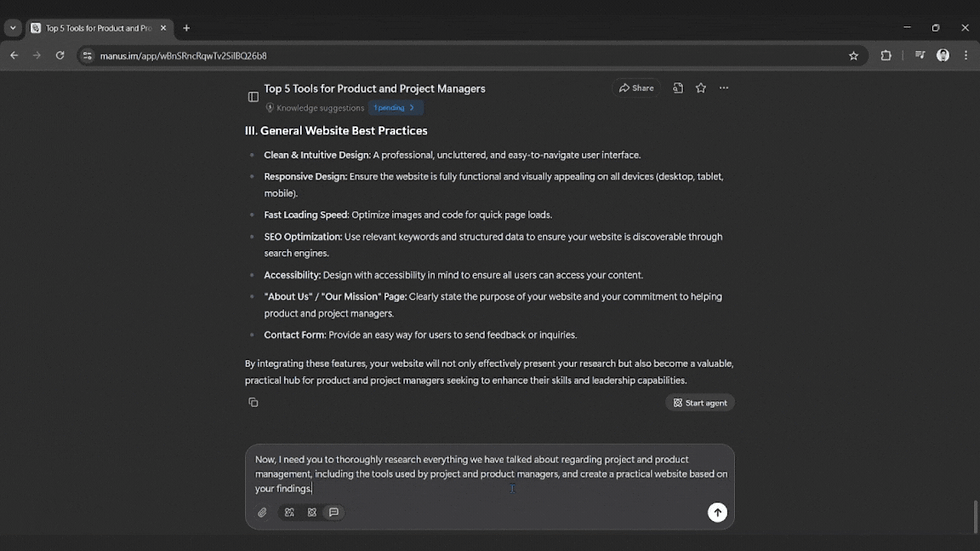
Step 3: You can watch as the Manus AI agent mode turns the brainstorming session into a working website.
It took Manus Agent nearly 20 minutes to build the entire website, complete with a home page, tool directory, resources, and about section.

In Conclusion:
An approach like that makes it easy for both users and AI agents to achieve better output rather than getting it right with one prompt; chatting and brainstorming give AI more context, leading to better results. This approach is more collaborative than blindly commanding AI to generate an output, leading to less fumbling and more tangible and useful outputs. Start chatting, brainstorming, and creating more with Manus AI agent mode.




