How to Turn AI Deep Research into Audio Podcasts Using Google Gemini
- Nishant
- Apr 20, 2025
- 2 min read
For any business, staying informed with data and quality information is important, yet finding time for deep research feels impossible and very time-consuming. When we start learning something new, information seems to be constantly bombarded from all sides. But imagine if you could quickly understand complex subjects any time of the day, a detailed report transformed into listenable audio summaries. Google's Gemini platform now offers such a capability by combining extensive web searching (Deep Research) with simple AI podcast creation (Audio overview).
This approach presents a new way for professionals to learn efficiently without needing to research for hours and be able to listen to the report in an intuitive, podcast-like manner. This intelligent combination of Gemini Deep Research and Audio Overview can help anyone digest complex information without demanding screen time. In this article, we will learn how to intelligently turn AI deep research into effective, intuitive, and ready-to-listen AI audio podcasts using Google Gemini.
Here's an overview of its main functions:
It combines extensive web research with audio synthesis features.
Users can ask it to generate detailed reports on specific subjects.
Gemini automatically includes links to its information sources.
Google Gemini can gather data from many websites for broad coverage.
Finished reports can be turned into realistic audio summaries easily.
This provides a different method for absorbing complex material.
How to Turn AI Deep Research into Ready-to-Listen Audio Podcast Using Google Gemini:
Using this function involves a few straightforward steps. It can help you explore new topics thoroughly and then review findings audibly.
Step 1: Open the Google Gemini mobile application or website. Look for and select the Deep Research option.
Clearly type your query or the topic you need information on. Briefly describe the specifics you are interested in learning.

Step 2: Gemini will propose a research plan or outline. You have the choice to accept this outline. You can also make modifications to suit your needs better.

Once satisfied, start the research process.
The AI research agent works independently in the background.
You do not need to keep the page open while it gathers information.

Step 3: You will be informed once the research report is complete.
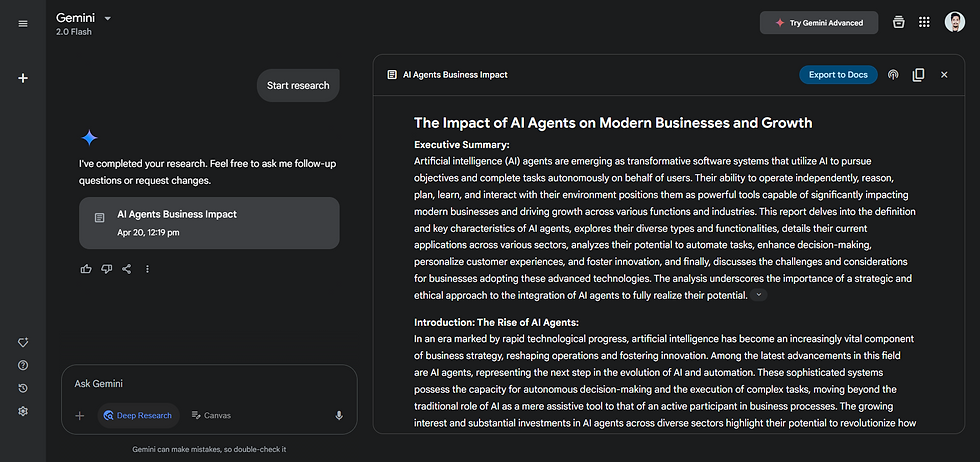
To review the findings, open the report and scroll to the bottom to see all cited sources or make changes if needed.

Step 4: Locate the audio overview button near the top of the report. Click this button to begin creating the audio version.
Allow a short period for the system to generate the audio file.
Once processed, your audio summary is ready to play.
You also have the option to download the file, which allows for offline listening during travel or sharing with colleagues.
Conclusion
This combination of research and audio overview offers a practical learning method to everyone in a short period of time. Professionals can absorb detailed information more effectively. Google Gemini merges thorough, in-depth data gathering with an accessible audio format. This approach supports ongoing learning within demanding schedules. Consider exploring this tool for your own information-gathering needs, as it is completely free to use.




